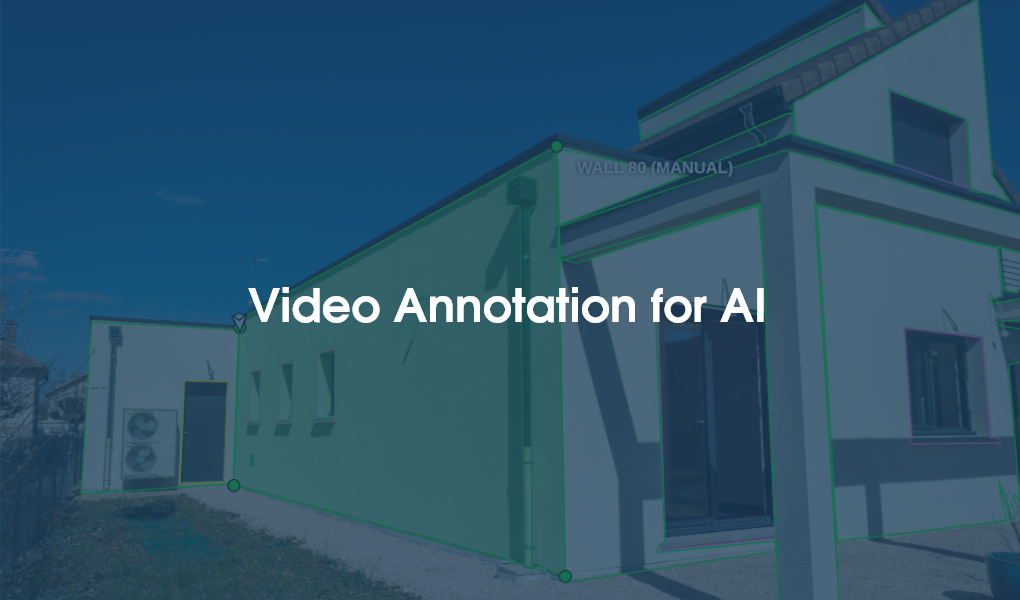Have you ever watched a video and wondered how the computer “sees” and understands the content? That’s where video annotation comes in! It adds labels, tags, or other metadata to a video to help machines understand its contents.
Video annotation is becoming increasingly important for autonomous vehicles, robotics, and healthcare industries. In 2020, the global video annotation market was valued at approximately 1.1 billion U.S. dollars. And now, it’s projected to grow at a compound annual growth rate of 27.6% from 2021 to 2028.
What Video Annotation Is Actually? An Overview
Video annotation and image annotation are quite similar things. Both types of data annotation methods come under the umbrella of computer vision (CV), which is the broader part of artificial intelligence (AI).
Video annotation enables computers to recognize objects from videos. It is mainly used to make a computer imitate and understand the perceptive characteristics of human eyes.

Moreover, Video annotation isn’t just about teaching machines how to recognize objects or people in a video. It can also help with sentiment analysis, scene segmentation, and even predicting the next action in a sequence. So whenever you watch a video, remember there’s much more behind the scenes than meets the eye.
Often image annotation or video annotation for AI are referred to as the similar thing — that’s quite understandable, after all, they both have the same purpose when it comes to the broader machine learning development cycle. You can leverage both concepts for the same initial stages of curating data for AI applications and systems.
However, there are some differences between both which makes each concept somewhat unique from the other.

How To Use Video Annotation In Computer Vision?
Video annotation plays a crucial part in training computer vision models. You can use video annotations in computer vision projects like:
Detection: With annotations, you can teach AI to spot objects in video footage, like cars, road damage, or animals.
Tracking: AI can track objects in video footage and predict where they’re going next. That’s super useful for security, like monitoring people or vehicles.
Location: You can train AI to find objects in video footage and give you their coordinates. It’s great for things like tracking parking spaces or coordinating air traffic.
Segmentation: You can group different objects by creating different classes and teaching your AI to recognize them. For example, you could use video footage to count how many ripe and unripe berries you have.
In short, data annotation helps us make our AI understand exactly what we need. Eventually, the goal is to train the models to recognize patterns and further label the new data.
Types of Video Annotation: Which One is Right for Your Dataset?
Different types of video annotation can help you create labeled datasets that can be further used to train AI models for various applications, such as security surveillance in the entertainment industry.
-
Bounding Boxes
Are one of the most frequently used types of video annotation. Bounding boxes are a common annotation method in video analysis and involve drawing a rectangular box around objects of interest. This box provides an in-depth object analysis and helps AI algorithms to identify and track objects in a video.
For example, in a surveillance video, bounding boxes can label cars as they move through a parking lot. The annotator would draw a box around each car as it enters the frame and then update the box’s position as the car moves through the scene.
-
Landmark Annotation
Landmark annotation involves labeling specific points on an object or person in a video, such as the corners of a person’s mouth or the edges of a car’s bumper. These landmarks can help track the movement and position of the object or person throughout the video.
For example, you can create a trajectory of the ball’s movement over time in a football video. Here, the landmark annotation track the movement of a ball as it travels from player to player.
-
Keypoint Annotation
Keypoint annotation is particularly used for applications like motion tracking, gesture recognition, and virtual try-on, where it’s crucial to accurately track the movement and position of objects or people in a video.
For example, the annotator could label the key points of the gymnast’s body, such as their hands, feet, and head position while the gymnast is performing. These key points can then be used to track the gymnast’s movements throughout the video.
-
Polygon Annotation
Polygon annotation draws irregular shapes around objects or regions of interest in a video. Annotators use these shapes to highlight specific features or areas in a frame relevant to the AI application.
For example, in a construction site video, annotators might use polygon annotation to mark off areas where construction is taking place or where safety hazards exist.
-
Semantic Segmentation
Semantic segmentation in video annotation for AI is a method that labels each pixel in a video frame with a specific category, such as road, sky, or building. This annotation type provides more detailed and precise labeling of a video’s different objects and elements.
-
3D Cuboid Annotation
3D cuboid annotation labels objects using a cuboid. Annotators can draw a rectangular prism around an object in the video to indicate its size and orientation in three dimensions. This type of video annotation method can be useful for applications such as autonomous driving or robotics, where the position and orientation of objects in a 3D space are important.
-
Rapid Annotation
As its name suggests, Rapid annotation quickly labels videos via automated tools or pre-trained models. It involves using AI-assisted annotation tools to reduce the time and effort required for human annotators to label the videos.
How to Annotate Videos using AI-powered Annotation Tools?
AI-powered video annotation tools are part of the standard practice if you are working on computer vision projects or dealing with machine learning systems.
Video annotation tools help you add additional details to the video. These tools strengthen the algorithm by giving it more context. Apart from that, they increase the efficiency of visual learning. The right-fit video annotation tool can enable you to annotate your video in a few minutes.
Here is a list of the top ten AI-powered tools annotation tools. Each of these tools offers various multiple features and capabilities, so it’s important to research and choose the one that best meets your specific needs.
-
Labelbox
It’s an AI-powered annotation platform that enables you to create, manage, and improve labeled datasets for computer vision applications.
-
VGG Image Annotator (VIA)
A free, open-source annotation tool that supports image, audio, and video annotation.
-
OpenCV
Open CV is a popular computer vision library with various annotation tools, including object detection and tracking.
-
Supervisely
A platform that offers a range of annotation tools, including object detection, segmentation, and classification.
-
RectLabel
A Mac-based annotation tool that supports image and video annotation and includes features such as object tracking and auto annotation.
-
Scalabel
A web-based annotation platform that supports 2D and 3D image and video annotation and point clouds.
-
Hasty
Hasty uses AI-assisted tools to automate the annotation process, making it faster and more efficient.
-
Label Studio
An open-source annotation platform that supports image, audio, and video annotation and natural language processing.
-
CVAT
An open-source annotation tool that supports video and image annotation and includes features such as object tracking and semi-automatic annotation.
-
Annotate.video
A cloud-based video annotation tool that supports a variety of annotation types, including object detection, facial recognition, and activity recognition.

Exploring AI Video Annotation Benefits
AI-powered video annotation offers significant benefits for organizations looking to process large amounts of video data quickly and accurately.
-
Adeptness
AI-powered video annotation can speed up the annotation process, reducing the time and effort required to label large datasets of video content. It helps increase the efficiency and productivity of data annotation teams.
-
Consistent Annotations
Since AI-powered video annotation tools can reduce human error and enables more precise labeling, they can further improve the accuracy and consistency of annotations.
-
Scalability
With the help of AI, video annotation can handle large datasets of video content. It enables faster video data processing, which is crucial for applications like surveillance, security, and autonomous vehicles.
-
Budget Friendly
By automating the annotation process using AI-powered tools, organizations can reduce the cost of manual annotation and increase the overall ROI of their video data.
-
Improved Performance
High-quality labeled video datasets can help train more accurate AI models, leading to improved performance in applications such as object detection, activity recognition, and facial recognition.
-
Real-Time Analysis
With AI-powered video annotation tools, organizations can analyze and annotate video content in real time, enabling faster decision-making and response times.
Data annotation can be a game-changer for organizations looking to tap into the true potential of AI-powered applications for their video content. By doing so, they can unlock new opportunities and make their content more efficient and effective. Besides these benefits, you can experience many benefits of AI and ML for your Business. Reach out to us to get started.
Key Takeaway
Video annotation might seem tricky, but it’s not exactly like this. Once you learn its basic techniques, you’ll find it very amazing. Also, AI-powered computer vision technology is super exciting, especially in healthcare, security, and the automotive industry.
You can analyze massive data sets and spot patterns and anomalies with AI models. Of course, they still need us humans to give them a hand, but with new tools, anyone with some training can perform annotation.