With data at the center of modern businesses, digitization is key to leveraging that data meaningfully. Though digitization has been around for a while, paper-based, complicated, and expensive manual business processes exist, even in highly automated industries like manufacturing.
Consider this:

Considering today’s business growth, it’s obvious that manual data processes simply can’t keep up. The best decisions, however, are backed up by accurate reporting and data since they can help businesses adapt to changes, achieve strategic goals, and keep current customers happy.
Luckily, technological advances now allow data to be captured automatically in all its different forms. Automated data capture systems enable you to embrace captured data and bridge the data-insight gap. Also, its a great way to help your company streamline its business procedures.
In this article, we will discuss data capturing technologies, the benefits of automated data capturing, and its amazing uses-cases so you can find the right one for your business’s needs.
What is Data Capture or Automated Data Capture?
In a nutshell, Automated data capture refers to the use of technological tools like artificial intelligence (AI) and image recognition software to convert data (structured or unstructured) into a computer-usable format.
For example, in a census, people submit forms with their complete details, including families and households. This data is captured to be collated into a single set of statistical information. Traditionally, humans compiled this information by reviewing and transcribing the source data. Now, computers have turned this information into structured digital data via automated data capture, which makes it more accessible.
Typically, Data can be captured in two ways: Manual data capture and Automated data capture. Depending on what information you’re starting with and what you’d like to end up with, you’ll know which is right for a given task.
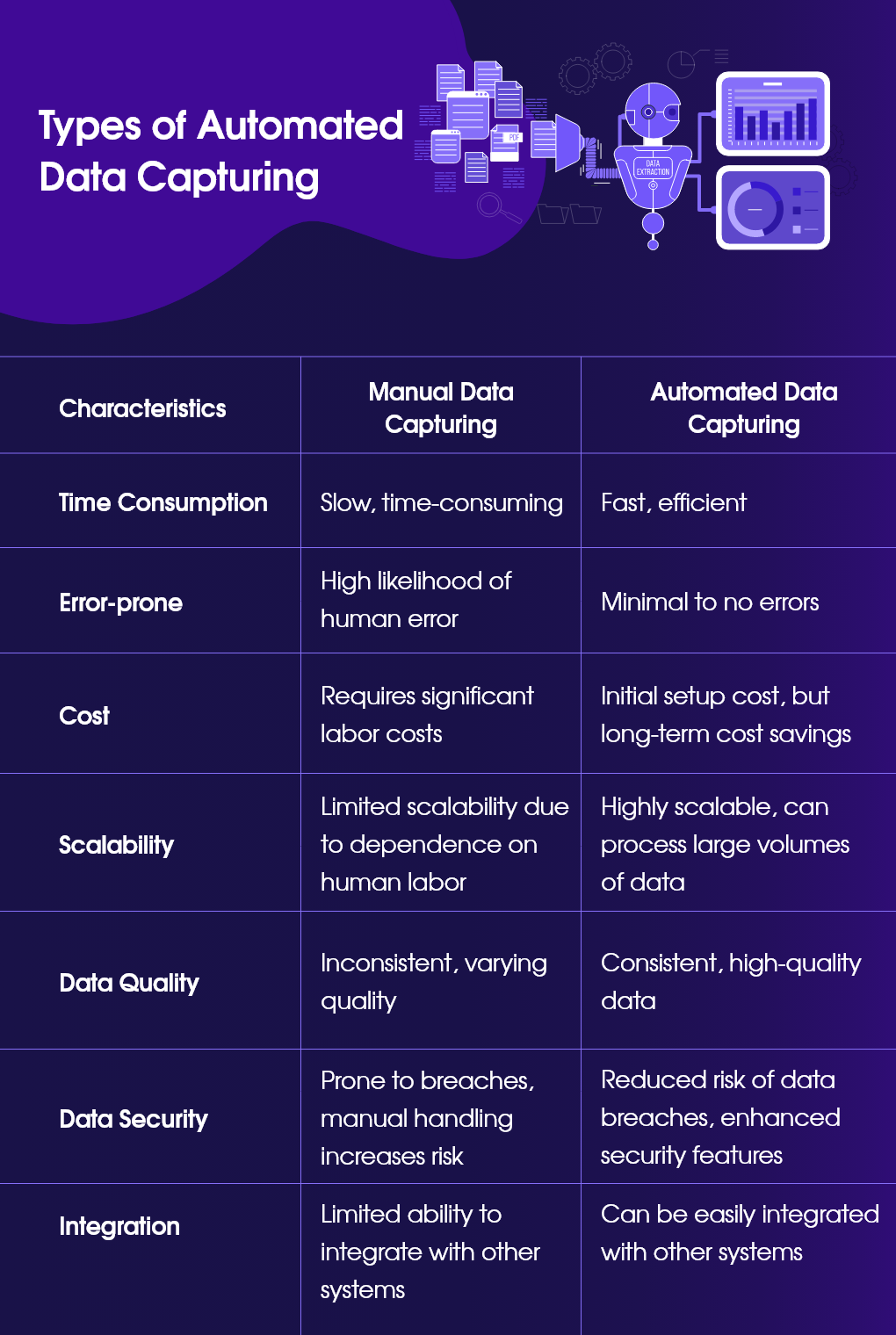
Discover the Top Data Capturing Technologies of 2023
Among today’s data-capturing technologies, let’s explore the ones that have revolutionized the industry:
Optical Character Recognition (OCR)
OCR is one of the most popular data-capturing technology. Typically, it identifies text and characters inside images, for example, the image of a scanned document, and then translates it into a digital format. A common example would include scanning a paper document and converting it into a PDF or Microsoft Word document while storing it on a digital device to edit or refer to later.
It offers near-instant document digitization capability for businesses. With OCR, businesses can process, manage, store, and share the most important data without human intervention. Moreover, no manual data entry is required. You can simply turn your documents into digital format with the help of an OCR device.
Intelligent Character Recognition (ICR)
An advanced form of OCR — ICR combines data interpretation and image recognition capabilities, allowing you to gather more meaningful insights from data.
Since two handwritings are never the same, ICR specifically scans handwritten text documents, identifies data from complex handwriting styles, and translates it into a computerized format. Also, scan a bill using IDR software. You’ll get useful filing information like the document data and additional context, such as the bill’s due date.
ICR works with neural networks. When any new document is introduced, the ICR software quickly identifies its unique font, style, and writing pattern and updates its database with new knowledge. That’s how the software trains itself to predict different types of handwriting patterns more accurately.
Intelligent Document Processing (IDP)
IDP uses NLP, machine learning, and workflow automation to mimic human abilities in identifying, contextualizing, and processing documents. It digitizes and automates unstructured data originating from various documentation sources. For example, digitized document images, pdfs, word processing files, online forms, and more.
Intelligent document processing significantly improves operational efficiency while driving down costs. Moreover, it enables your businesses to gain strategic insights from data from all sources, including your customers.
IDP is done in five basic steps:

1. Capture
The first step of any automated data capturing includes document capturing. Technologies such as OCR. ICR, OMR, etc helps in scanning the documents. For e-documents, data is imported via IDP’s inbuilt integrations.
2. Pre-processing
Pre-processing improves the document quality making the data more readable and accurate. increasing brightness, adjusting lights, correcting the document alingment etc are the part of IDP’s pre-processing.
3. Classification
The IDP platform identifies the captured data in documents and classify it accordingly. The IDP’s software will recognize the purpose of each document and send it in the appropriate workflow.
4. Extraction
Next, the classified data is entered into the pertinent database for further use. The data being extracted is in different forms like names, numbers, addresses etc.
5. Data validation
This step helps IDP software to updating its database while improving its AI algorithms. The information retrieved is verified for accuracy and authenticity. Whenever inaccuracies are found, they are sent for human evaluation and correction.
Voice Recognition
Another technology on our list of data capturing technologies is voice recognition. As it name suggests, it recognize voice or speech at first and converts that speech into text afterwards. If you have Cortana, Google Assistant, Siri, or Alexa, you are already using some type of voice recognition. Using natural language processing (NLP) and deep learning algorithms, voice recognition recognizes and comprehends voice patterns.
Facial Recognition
At its core, facial recognition software leverages image recognition algorithms to detect, capture, and match a user’s face against a database. Its enables you to get humans data such as their bridge of the nose, contour of the lips, ears, chin as well as spacing of the eyes. Moreover, this technology helps you check or identify persons within few seconds based on their facial features.
There are tons of uses for face recognition technology, including building security, matching databases, biometric identification, and sentiment analysis.
QR Codes and Barcodes
Barcodes or QR codes are often used to store data about a product, such as its price or SKU number. These codes are also a form of automated data capture and a smooth way for people to quickly access encrypted information.
Benefits of Automated Data Capturing: Say Goodbye to Tedious Data Entry
Supersede Manual Data Entry
Automated data capturing can drastically reduce the time and effort required for manual data entry. It lets you focus on more important tasks while increasing productivity and efficiency.
Optimize Workflows
Manual data entry is prone to errors, such as typos or incorrect formatting. Automated data capturing eliminates these errors and ensures accurate data entry, leading to you better decision-making.
Enables Real-time Data Processing
Automated data capturing allows businesses to process data in real time, providing immediate insights and enabling quick decision-making. It is particularly important for time-sensitive data, such as inventory levels or customer feedback.
Provides Better Data Security
Automated data capturing can help to ensure data security by limiting access to sensitive information and reducing the risk of human error. It can help to protect confidential information, such as customer data or financial records.
Improved Data Analysis
Automated data capturing can provide large volumes of data in a structured format, making it easier to analyze and draw insights. It enables businesses to make more informed decisions and identify trends or patterns that would be difficult to spot manually.
Overall, automated data capturing is a powerful tool that can benefit businesses of all sizes.
The Power of Automated Data Capture for Your Business
Automating data capture can reduce human dependency and increase business efficiency. By capturing data automatically, you can get it from any workflow, saving time and money.
The global automated data capture market is expected to grow at a CAGR of 11.6% from 2020 to 2027, driven by the increasing adoption of technologies such as optical character recognition (OCR), barcode recognition, and radio-frequency identification (RFID) — Market Research Future.

Automated data capture can significantly benefit businesses by improving efficiency, accuracy, and productivity in data entry, processing, and analysis. It allows companies to save time and money, reduce errors, and gain valuable insights from large amounts of data. Besides these amazing benefits, here are some use cases for automated data capture.
Innovative Use Cases for Automated Data Capture
To better understand its relevance today, let’s take a look at a couple of common use cases for automated data capture.
Automating Customer Data
Many businesses use automated data capture to streamline customer information collection, making it faster and more accurate. For example, a restaurant may use a tablet-based system to allow customers to input their information, reducing errors and speeding up the ordering process.
Inventory Management
Perfect inventory management can be done with automated data-capturing tools. It helps businesses keep track of stock levels in real time. For instance, an e-commerce company may use barcode scanners to track incoming and outgoing shipments, ensuring they always have the right products in stock.
Expense Reporting
Many businesses now use automated data capture for expense reporting, making it easier for employees to submit their expenses and for managers to approve them. For example, a sales representative may photograph their receipt with their smartphone. The system will automatically extract the relevant information and create an expense report.
Patient Information Collection
Healthcare organizations use automated data capture to streamline patient information collection. For example, a hospital may use tablets to collect patient information at check-in, reducing wait times and ensuring that patient data is accurate and up-to-date.
Time and Attendance Tracking
You can use automated data capture for time and attendance tracking, making it easier for businesses to track employee hours and reduce errors. For instance, a manufacturing company may use biometric scanners to track employee attendance, eliminating the need for manual timekeeping.
Lead Generation
Businesses are using automated data capture to generate leads. It enables them to collect valuable information about potential customers. For example, a software company may use web forms to collect contact information from visitors to their website, which can be used to follow up with them later.
Embracing Automated Data Capturing: A Key to Business Success
Besides flexibility and scalability, companies can have other advantages by embracing data-capturing tools. One of its top advantages is the ability to attain and then leverage data-driven insights for accurate business decisions. Businesses that pay special attention to data capture automation experience accurate decisions that drive real results, improving their bottom line.
Moreover, automated data capture allows companies to pivot on a dime as market realities change. Those who don’t prioritize data capture risk getting left behind.







